Stock Screening Tools
Picking the best for YOU
Stock screening tools are a must for both trading and investing.
But if you just do a search for "best stock screener", the search engines will provide lots of "Best Stock Screeners - 2018" options. Probably worth looking at the list and the rationale, but may not offer enough detail to make a decision. Looking at the entries in the list I sometimes think - "are you kidding?"
Since one of my goals at StockScreening101 is to evaluate and review investing tools, I developed a checklist of what to look for (features) but also a set of steps needed for the evaluation. These enable me to take a consistent look at each product.
My guess is you can use the same steps to identify the best tools for you.
This is about you and what is going to be effective for you.
Evaluation Steps for Stock Screening Tools
Steps in evaluating and selecting investing, ETF and stock screening tools are straight-forward but must address the specifics of the application. The following steps allow me to examine the tool in the trial period offered, but may require some adjustment to meet your needs. For example, if you are looking primarily for a technical screener.
Item 1 is critical -
if you don't have time to do the evaluation, don't bother.
If possible, review documentation before registration - not always possible. In any case, take lots of notes.
Steps:
- Allocate time
- Review documentation (written/video)
- Register
- Exercise/evaluate at least 1 sample strategy
- Modify a sample strategy and save by name
- Ask questions in product support and forums
- Exercise/evaluate each feature you require
- Enter a custom strategy and save by name
- Decide to continue, or examine a different tool
With regard to taking lots of notes, I generally try to capture screen shots and notes in a single document (okay, sometimes I just print lots of paper and keep it together). Use a free screen capture tool if you want your document to be a little more fancy but not spend any money.
1 - Allocate time
Most fee-based tools offer a 14 to 30 day free trial. Plan accordingly. Plans can change, but not having a plan is normally a waste of time.
2,3 - Prepare, register
If the documentation and videos are accessible before registration, get familiar with the product before the trial period starts.
Two benefits:
- One, you are not consuming your trial time learning how to navigate and test.
- Two, you may realize it is not worth the effort and begin checking out a different product.
4 - Exercise/evaluate sample strategies
At the very least, a stock screening tool should include a sample strategy. This is actually another form of documentation - it allows you to see how a strategy is built by the authors of the site.
NOTE: If this is a blackbox screening tool, you may not get much except past performance and an indication of investing style represented by the strategy.
Run the strategy.
Some things to check:
- Are you able to change the report parameters for the list of passing companies or are you stuck with just the screen criteria. NOTE: If you cannot see the screen criteria, treat this as a blackbox.
- Can the passing companies be sorted by the reporting criteria. For example, if P/S is one of the factors, can you click on the heading and sort the list.
- Can the results be ranked by more than one variable (i.e., not just sorted by one column or parameter).
- Are you able to download the results. If yes, can the associated criteria be downloaded as well.
- If back-testing is possible, is there survivor bias (are the companies which no longer exist included in the test when they did exist). Does the back-test show out-performance over a benchmark.
You can score the product using the Features Checklist. When checking out a site, I also make a list of sample investing strategies examined and highlights.
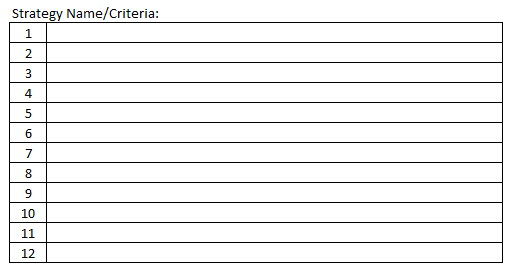
For a blackbox tool, check Dark Liquidity to see if they have tracked the strategy. If yes, you can confirm the published performance.
5 - Modify a sample strategy
This is a simple way to see if the data you want is available.
For example, if a sample value strategy uses PE but you prefer a different value criteria, substitute it into the sample and save the sample by name. If you cannot save your custom strategy by name, there is not much point in using the product unless you are content to use only the investing strategies provided.
Can't find the criteria you want? Is there another that would work as well?
If you want industry or sector relative criteria, are they available?
Custom formulas?
Explicit data points or just a pick-list.
Don't settle for something that isn't going to work for you.
6 - Contact product support and participate in forums
If you sign up for this product, you are going to live there - check out the neighborhood. If you have a question and cannot get an answer, there is not much point in sticking around.
How do you contact support with a question? Fee-based products normally have a support group and they usually respond in a timely manner. Some of the free products also provide support, but it may take a little longer for an answer.
Is there a forum? Does anyone participate? Oddly enough, some stock screening tools have forums but nobody seems to participate. First, check to see the date/time of the last discussion. Next, ask a question and see if you get an answer.
7 - Exercise/evaluate your required features
Any criteria you frequently use that were not checked in step 5 need to be checked. If you are not sure, contact support or ask in the forums.
8 - Enter a custom strategy
Even if I modified a sample strategy and saved it by name, I also build a strategy from scratch.
For a simple strategy, I may use Tiny Titans criteria since they are simple enough that any stock screening tool should be able to handle them.
More demanding? I may use CANSLIM or Dividend Yield.
9 - Decide
Going forward with any stock screening tool boils down to how well it meets your needs and how much you are willing to spend.
If it is free and does everything you need, whats to decide?
If you are considering more than one tool, it may be worth evaluating the other options before deciding.
HOME | Site Policies | Contact Us | About Me | About Site | Site Map
Popular Pages
CANSLIM Strategy
Folio Investing
Economic Indicators
Portfolio123
Ranking Systems
New
We value your suggestions, comments, and questions.
Our goal is to make this site as useful as possible.
Contact Us
Thanks!
Stock screening tools and consistent, sustainable investing processes.
About Me
Why build a website instead of a blog?
About this site
March 2018