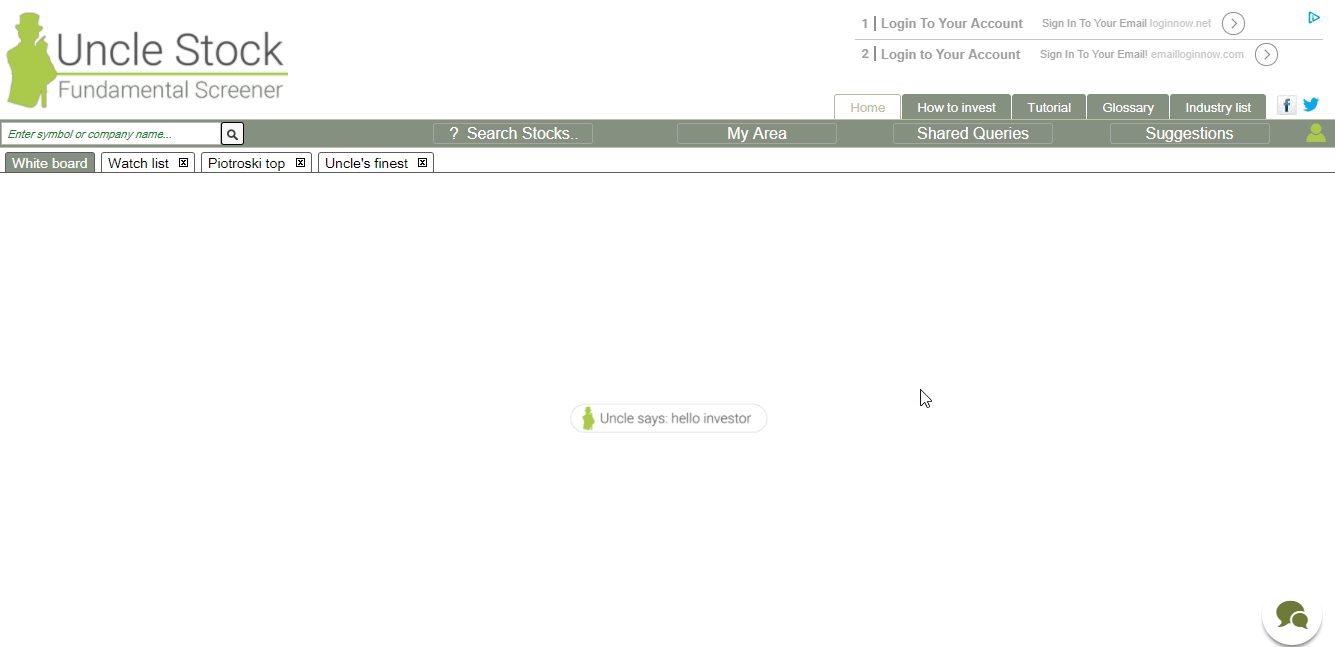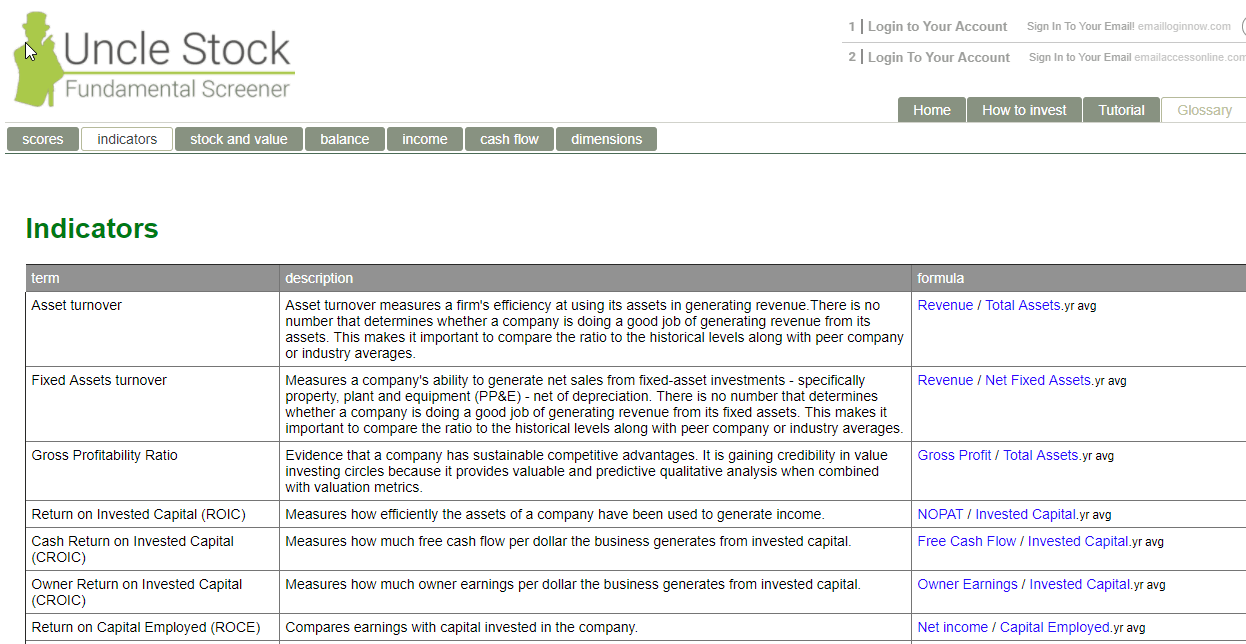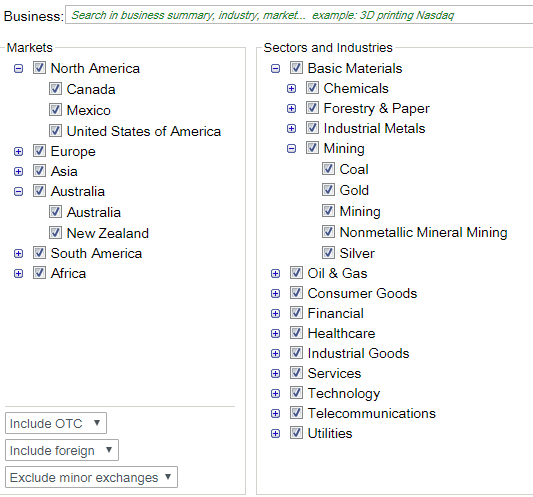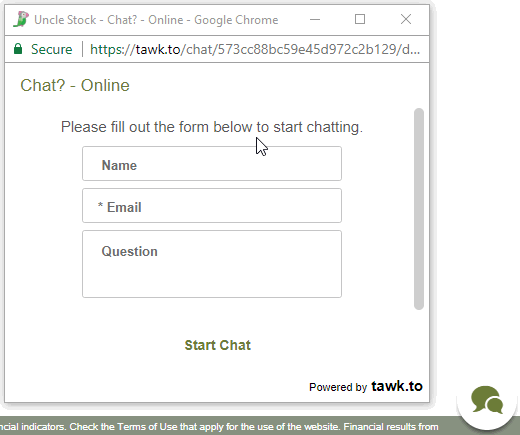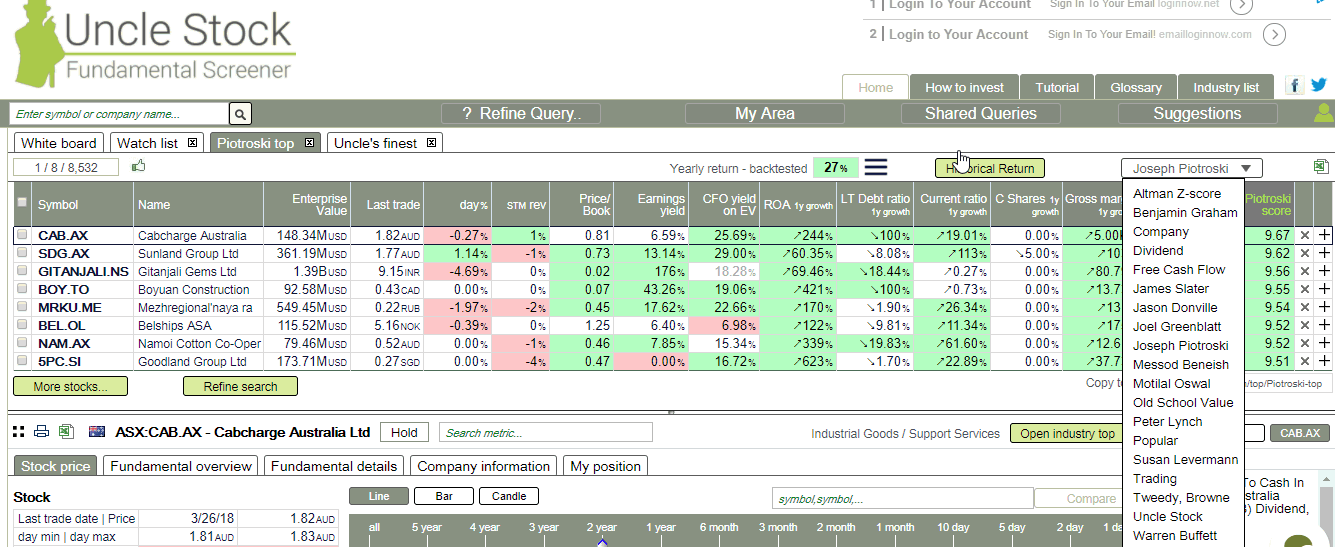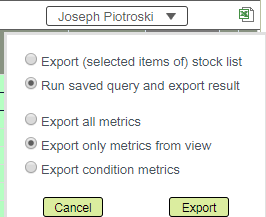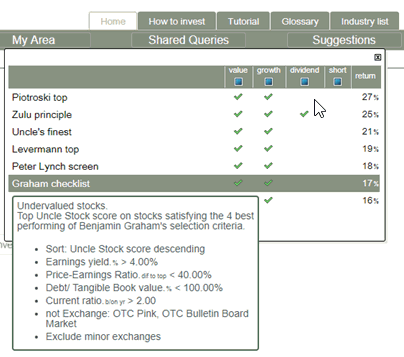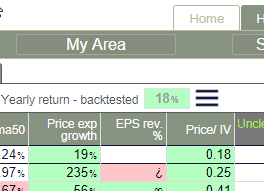Uncle Stock
Fundamental Stock Screener
Posted April 2018 (je)
Uncle Stock may not be well known as a stock screening tool, but it has some significant advantages over many of the alternatives.
The most significant advantage? Number of markets served; data for 46 distinct international markets is included.
To begin a 2 week free trial, only registration is required. Once registered, you get to the home page.
Must Have Features
"Must Have" features are what separate real stock screening tools from flawed screening tools.
Appropriate data and markets
Clicking on the Glossary tab takes you to the available data. There are over 250 basic data criteria and ratios identified in the indicators through cash flow tabs. Many have multiple dimensions as described in that tab. For example, years covered.
The scores are sophisticated, multi-variable scoring systems which function to rank passing companies. It would be considered proprietary except the formulas used to calculate the scores are provided.
Thank goodness. I really like the scoring but would never have taken the time to do the math.
Data freshness can be checked in the company information tab.
The data is more than adequate for most needs and the scoring is a great addition.
However, the ability to apply the screens to any or all of the 46 distinct markets is huge.
Quite a few stock screening tools now cover the US and Canadian markets. There are few with this type of coverage.
Also worth mentioning, you can have text in Dutch, German, Spanish or English.
Support
Support is available as an online chat and it worked when I used it.
Start by clicking on the icon in the lower right portion of the screen and a chat box appears. Enter your name, your email, your question and start the chat.
This may not be instantaneous (it wasn't when I used it) but an answer was emailed to me. An alternative approach is simply to send an email to Peter Nees (info is on site).
Using the "How to Invest" and "Tutorial" tabs gets you the basic info for how to use Uncle Stock.
There are videos, but I found them difficult to understand no matter how high I turned the volume. But it may just be me - I do have some hearing issues. If you try it and it works, that will be a plus for you.
But even without the videos, there is adequate documentation to enable you to use the product.
Uncle Stock pre-built strategies
Below is the pre-built Piotroski screen, one of the 2 on the tabs on the left side of the screen. The displayed data is based on a pre-defined report - in this case the Piotroski report. A list of additional pre-built reports is shown on the right in the pull-down list.
The listed passing companies are the 8 top ranked by Piotroski score selected from all 46 markets. Any of these companies can be saved to the white board (newly found companies) and then to the watch list.
Using the Excel icon on the upper right of the passing companies downloads a csv file per the parameters selected. In this case, over 300 companies passed the screen and were downloaded with the metrics shown above.
NOTE: If you are unfamiliar with ticker symbols from other markets, you can also look them up on Yahoo! Finance. Just remember to include the market suffix. For example, the ".AX" in CAR.AX.
Since I only invest in the US markets, I modified the standard Piotroski screen to limit passing companies to US markets and saved the screen by another name for future use.
There are additional pre-built screens from Uncle Stock which are accessed by opening the "Suggestion" tab. As you hover over the screen, the criteria are displayed as shown on the left.
Users have also contributed screens. These are accessed by opening the "Saved Queries" tab.
Overall, Uncle Stock scores very well on "Must Have" features.
Additional Features
The number of companies displayed (i.e., the top ranked companies and the number used in a back-test) are specified with the criteria. Multiples of 8 are the only choices available. Notice that you can download all passing companies to your spreadsheet, not just the top ranked ones.
Several pre-built reports are available to display data but you can also create a custom report. Data can be sorted by any view-able field. Downloaded data can match the displayed fields.
Although results cannot be ranked by custom multi-factor ranking, 18 separate multi-factor ranking systems are provided. Or you can just sort the top ranked companies by a report factor.
Although not loaded with lots of additional features, Uncle Stock has enough to supplement the strong basic features.
Probably the most interesting is the back-test. It is possible there may be survivorship bias (i.e., only companies that still exist are included in the test) but only in the instance of a company being delisted during a year it was selected. That company would have been included in all prior years of the test so the effect on strategy CAGR is minimal.
Not perfect, but excellent insight into the potential for your strategy.
In this case, the CAGR was 18% since 2008. The positions are ranked in the strategy from a selected scoring system and the selected number of companies is used for the test.
The test itself is a series of 1 year holding periods with a refresh/hold to determine the performance. Much better than absolutely no feel for past performance.
What advanced features are not included
It is not possible to directly build or import a custom universe prior to screening, but criteria for a universe can be created and marked as the default when being saved. Subsequent searches will start with that default.
Even without the default approach, the extensive market and industry capabilities coupled with the multi-factor scoring minimize the need.
The technical analysis features are limited as is true for most fundamental stock screeners.
Logic is limited to >, >=, < and <=. No custom formulas are possible.
There is no user forum, but there are active facebook discussions.
The bottom line is that once the screening process is complete, you manage the investment process external to Uncle Stock.
Summary
Uncle Stock is a unique product with lots of outstanding features. And it is affordable - good value.
Once you become accustomed to the navigation and where to find things, the site is very easy to use. Just about everything you need to do is going to happen on one screen with multiple windows. Nicely done.
Some of the support documentation and videos are available without registration. Keep in mind the audio portion of the video may be difficult to understand.
To take a look, head out to Uncle Stock.
HOME | Site Policies | Contact Us | About Me | About Site | Site Map
Popular Pages
CANSLIM Strategy
Folio Investing
Economic Indicators
Portfolio123
Ranking Systems
New
We value your suggestions, comments, and questions.
Our goal is to make this site as useful as possible.
Contact Us
Thanks!
Stock screening tools and consistent, sustainable investing processes.
About Me
Why build a website instead of a blog?
About this site