What to look for in stock screeners
There are plenty of stock screeners available.
First, and foremost, the best stock screener for you must be able to handle the investing strategies you plan to use in the markets where you plan to invest.
This means it must have the data points, markets and stock exchanges you require and the logic to screen for the criteria you want. Otherwise, any extra features are pointless.
Remember, these are stock screening tools and you are looking for the best tool for the job.
Personal preferences
Some features are simply a matter of personal preference. The location of the data is a good example. Do you prefer working offline after down-loading data onto your personal computer or would you prefer the database to be online.
Stock screeners "must have" features
Since you will use the screener for your investing strategies, you must be able to save the screen associated with a strategy by name. If you cannot, you will need to re-enter the strategy criteria each time you want to run it.
If the screener does not allow you to save your screen, you should not invest the time to learn how to use the screener.
In addition to saving the screen for future use, the following are must-have features if you are serious about stock screening:
1. Historical snapshot of the screen results
For historical analysis of strategy selections and performance, is is critical to know the passing companies and the relevant company data at the time the screen was run. If the screener is capable of running the screen for prior dates (generally those with back-testing capabilities), nothing further is required.
Otherwise, unless you intend to copy the data or print the screen, you will want the ability to export the data. This also allows you to create additional functionality in a spreadsheet.
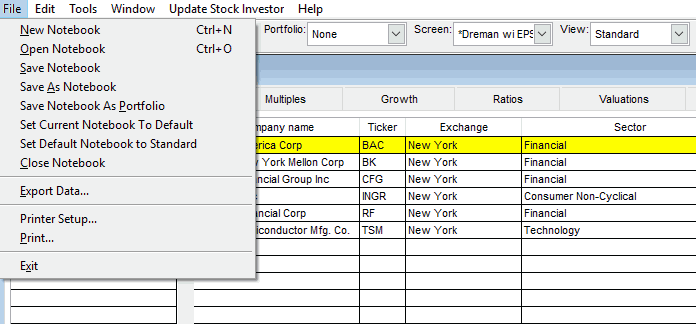
This is an example from AAII's Stock Investor Pro using Nov 18, 2016 data and the Dreman with EPS Revisions screen.
There are 6 passing companies.
The tickers of the passing companies can be saved using the "Save Notebook As Portfolio" selection on the pull-down menu. For example, the portfolio could be labelled "Dreman 2016-11-18".
Even better, the results can be exported - not just the tickers, but any data available in the system. The resulting excel file gives you a snapshot of the passing companies and the data of interest.
2. Filing date of underlying company data
You do not want to invest based on out-of-date information. Generally, price data is current but you need to confirm the timeliness of the fundamental data.
In the above example, the date of the data is one of the associated pieces of information that can be viewed or exported.
3. Help
If there is not at least text-based help, don’t bother with the screener. The better stock screeners are generally supported with extensive descriptions of the data points and how-to articles as well as webinars and videos.
Sample screens are an important (although not critical) support tool. It is much simpler to learn and evaluate a screening tool using a pre-built screen without having to learn how to build a custom screen.
Notice that there is a tab for help in the above example. And Stock Investor Pro has over 50 sample screens you can use as a starting point.
NOTE: Pre-defined screens. If you can view the actual criteria and understand the historical performance of the screen, it may be a useful investing strategy for you. But if you cannot see the criteria, it is proprietary and defeats the purpose of stock screening.
Other features
For most of us, other features of the best stock screener fall into the “nice to have” category. Advanced features may fall into the personal preference category.
Extra features only have value if they benefit you. If several screeners can handle your investing strategies, the benefits of the extra features can be a deciding factor.
Part 2: Stock Screener "Nice to Have" features
Part 3: Stock Screener "Advanced" features
Evaluations of the following stock screeners consider "must have", "nice to have" and "advanced" features:
- AAII Stock Investor Pro
- CNBC Stock Screener
- FinViz Basic Stock Screener
- Morningstar Premium Stock Screener
- Portfolio123 Stock Screener
- Research Wizard
- Sector Surfer
- Stock Rover Basic
- Stock Rover Premium
- Uncle Stock
- Yahoo Finance Screener
The following stock screeners are no longer available but the evaluations have been retained in the Screener Museum:
- MSN Stock Screener
- SmartMoney Stock Screener
- StockScreen123 Stock Screener
- Yahoo Finance Screener - new java version
HOME | Site Policies | Contact Us | About Me | About Site | Site Map
Popular Pages
CANSLIM Strategy
Folio Investing
Economic Indicators
Portfolio123
Ranking Systems
New
We value your suggestions, comments, and questions.
Our goal is to make this site as useful as possible.
Contact Us
Thanks!
Stock screening tools and consistent, sustainable investing processes.
About Me
Why build a website instead of a blog?
About this site
March 2018