Tiny Titans screen
using Worden’s TeleChart™
All the data is available to create a Tiny Titans screen in both the Gold and Platinum versions of TeleChart. In Worden’s TeleChart software, an EasyScan is a screen.
To create an EasyScan, use either the shortcut on the toolbar or the dropdown menu under Databank. On the resulting window you can either create a new scan or edit an existing EasyScan. The image below shows a sample EasyScan created for this strategy.
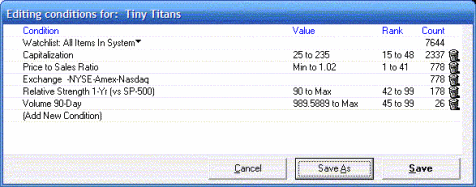
Even though the selected Watchlist is “All Items in System” in the image above, you should create a watchlist that excludes equities such as indices, ETFs and Closed-end funds.
Implementing the Tiny Titans screen
The Tiny Titans strategy looks for market cap (Capitalization in the EasyScan) between US $25 million and US $250 million. But market cap should be on an inflation adjusted basis, not an absolute basis. In the example shown above, you could use the value method or the rank method. Remember that ranking will be affected by the strength or weakness of the market. If the market has a big drop, the market cap of the stocks in the market will drop as well. The published strategy did not address market cap weakness – only inflation adjusted market cap.
Price to Sales Ratio should be less than 1 by definition so use the value method. Notice that it may not be possible to get a value of exactly 1.0. Even though we allowed the Min value, you may prefer to move the value slightly off the min. It is not possible to substitute an industry relative Price to Sales Ratio in TeleChart in place of the absolute value.
Select the 3 major US exchanges to eliminate the OTC stocks.
I used the 90 day volume and the 1 year Relative Strength (vs SP-500) and adjusted the relative strength rank until I got a low number of stocks (26) passing the screen. Remember that TeleChart provides the volume in 100’s of shares so that a value of 1000 represents an average trading volume of 100,000 shares per day. Since volume is an absolute requirement, adjust only relative strength, not volume to reduce the number of results.
Variations and Back-testing
A final consideration is the use of technical analysis indicators. For example, if you feel that stochastic crossing up through 20 is a good time to buy a stock, add this condition to your screen with the (Add New Condition) option. Depending on your experience and comfort level, you may want to use the proprietary TeleChart indicators.
Use the Worden Blocks program to check out some of your extensions to the standard Tiny Titans screen. If you do, keep in mind that the data available in Blocks includes only surviving companies.
NOTE: TeleChart is a registered trademark of Worden Brothers, Inc.
-
101 Home
›
-
Strategies
›
-
Titans
›
-
Screeners
›
-
TeleChart
HOME | Site Policies | Contact Us | About Me | About Site | Site Map
Popular Pages
CANSLIM Strategy
Folio Investing
Economic Indicators
Portfolio123
Ranking Systems
New
We value your suggestions, comments, and questions.
Our goal is to make this site as useful as possible.
Contact Us
Thanks!
Stock screening tools and consistent, sustainable investing processes.
About Me
Why build a website instead of a blog?
About this site