Tiny Titans screen
using VectorVest UniSearch
All the data is available to create a Tiny Titans screen in VectorVest. Keep in mind that VectorVest offers both a downloadable and an online version of their investing software. Both versions support this strategy. In VectorVest software, a UniSearch is a screen.
To create a UniSearch, use the dropdown menu under Research and select UniSearch. On the resulting window you can either create a new search or edit an existing UniSearch. The image below shows an example UniSearch created for this strategy.
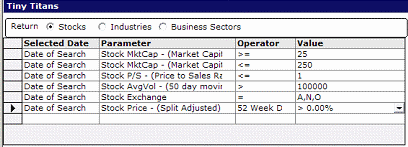
Use the Date of Search selection for each Selected Date choice.
Implementing the Tiny Titans screen
The Tiny Titans strategy looks for market cap (inflation adjusted to 2004) between US $25 million and US $250 million. This requires two lines in the UniSearch. The parameter Stock Market Cap – (Market Cap) is in $US millions so use 25 and 250 for the custom values.
Stock P/S – (Price to Sales Ratio) should be less than one by definition so use 1 as the custom value. The sample uses <= rather than <. Your choice how exact you want to be.
It is possible to substitute an industry relative Price to Sales Ratio in VectorVest in place of the absolute value. In the Value column, simply replace the custom value with the Industry P/S selection under the Industry | Capital Appreciation dropdown. Before using the relative P/S it would be a good idea to back-test so you better understand what effect it will have.
I used the 50 day moving average volume with a minimum of 100,000 shares traded per day.
Filter by the 3 major US exchanges to eliminate the OTC stocks. Notice that the example above will ignore any stock with options. Your screen should include the xO, xA, and xN stocks as well.
Finally, the Tiny Titans strategy looks for the 25 stocks with the best 52 week price appreciation. Notice I included this in the sample UniSearch with a minimum of 0%. This was only to limit the number of candidates. The real work occurs in the “Sorted By” field. To follow the published strategy, use the 52 week price appreciation to sort the results in descending order.
Variations and Back-testing
A final consideration is the use of VectorVest proprietary features. For example, you may want to apply the VectorVest market timing signals. Or you may want to add one of their proprietary indicators to your UniSearch. Perhaps the most powerful feature they offer is the ability to sort the candidate stocks in a variety of ways. VectorVest site.
Best of all, you are not left in the lurch if you decide to vary the published strategy. The VectorVest Portfolio Manager allows you to examine the effects of your choices by back-testing. Keep in mind that the database reflects only the currently surviving stocks, not the stocks that existed in the past.
-
101 Home
›
-
Strategies
›
-
Titans
›
-
Screeners
›
-
VectorVest
HOME | Site Policies | Contact Us | About Me | About Site | Site Map
Popular Pages
CANSLIM Strategy
Folio Investing
Economic Indicators
Portfolio123
Ranking Systems
New
We value your suggestions, comments, and questions.
Our goal is to make this site as useful as possible.
Contact Us
Thanks!
Stock screening tools and consistent, sustainable investing processes.
About Me
Why build a website instead of a blog?
About this site