Tiny Titans Screen using
FinViz Stock Screener
All the data points are available to create the Tiny Titans screen in the finviz.com stock screener although it takes a little extra effort to get the Market Cap exactly as specified ($25M to $250M).
Once you log into the site (registration is free) select the screener from the horizontal navigation bar.
The FinViz screener groups the screening criteria into 3 categories: Descriptive, Fundamental, and Technical. These categories appear as tabs at the top of the screener. You can select all tabs and have access to all screening criteria as shown on the screen shot below.
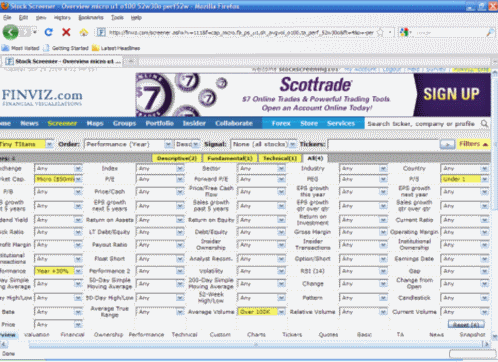
Implementing the Tiny Titans screen
The Tiny Titans screen is a micro cap strategy looking for a market cap range (inflation adjusted to 2004) between US $25 million and US $250 million. While not directly possible in the screener, you have 2 choices.
The first (and easiest) is to select the micro cap range of $50M to $300M offered in the Market Cap dropdown. The other option is to select a market cap under $300M and delete undesired results. In the spirit of the Tiny Titans screen, the default range is acceptable.
NOTE: If you do not have all the tabs selected, Market Cap and Average Volume are on the Descriptive tab.
Next, select average volume “Over 100K”.
On the fundamental tab select “Under 1” from the P/S dropdown choices. FinViz does not offer a relative selection so stick with the published P/S of less than 1.
On the technical tab under performance select “Year +10%”. Since the performance over a year will vary based on market conditions, this selection should be increased (or decreased) until you get at least 25 results.
For example, in adjusting the screen it turned out that “Year +30%” resulted in 39 candidates and “Year +50%” resulted in 30 candidates. You are going to save only the top 25 so trim the list by adjusting the 1 year performance value. Leave extra results if you are going to exercise some stock picking judgment.
Using the Order: dropdown at the top of the screener, select “Performance (Year)” and “Desc” to sort the list in order of decreasing 1 year performance. This satisfies the specifications of the screen.
Save the screening criteria after setting up the screen using a name you will recognize – for example, Tiny Titans. Export the results to a spreadsheet if desired. To track the performance of the results in FinViz, save them in a FinViz portfolio.
Other considerations
As mentioned earlier, it is not possible to use the industry relative P/S as a variation of the screening criteria. However, there is an interesting variation relative to market cap.
Use the horizontal tabs to select Groups. On the Groups page select the Capitalization group and the Valuation tab. You will see the current average P/S of the Micro Cap universe. This is a market cap weighted number that could be used for a cut-off for acceptable P/S in your results.
FinViz Stock Screener Evaluation
FinViz offers no proprietary indicators but does offer some back-testing in the elite version. You can register for free and try it out. If you like what you see, try the elite version.
-
101 Home
›
-
Strategies
›
-
Titans
›
-
Screeners
›
-
Top of Page
HOME | Site Policies | Contact Us | About Me | About Site | Site Map
Popular Pages
CANSLIM Strategy
Folio Investing
Economic Indicators
Portfolio123
Ranking Systems
New
We value your suggestions, comments, and questions.
Our goal is to make this site as useful as possible.
Contact Us
Thanks!
Stock screening tools and consistent, sustainable investing processes.
About Me
Why build a website instead of a blog?
About this site
Feb 2017